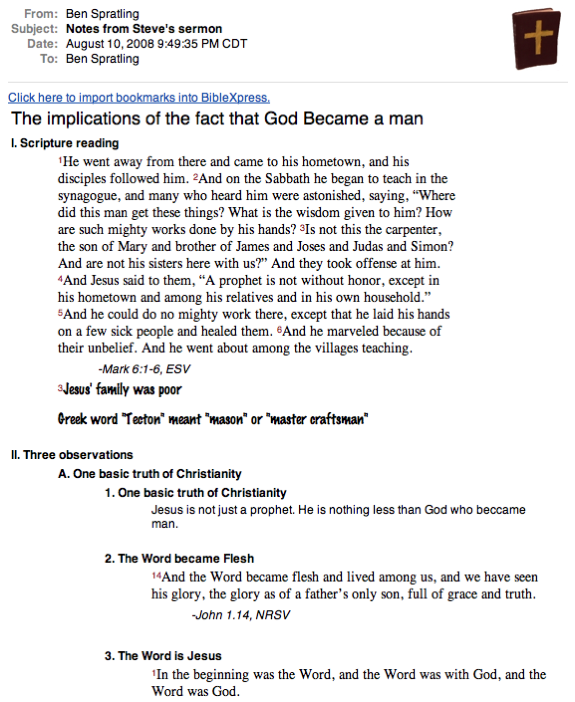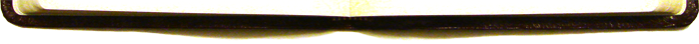
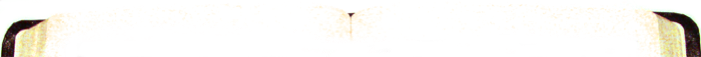
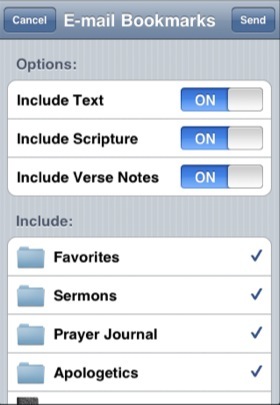
New in Version 1.2, Sharing! Sharing allows you to send your bookmarks and notes through e-mail to your friends. By default, BibleXpress prints your notes in “outline” format in rich HTML in the e-mail. It can include quotation of the scripture with footnotes, and even your personal verse notes if you so desire. Users can import the bookmarks into their copy of BibleXpress by tapping on the special link in the e-mail while reading the e-mail on their iPhone.
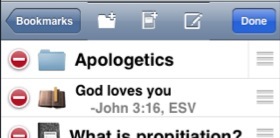
Edit & Compose
All you have to do to share a folder full of bookmarks is tap “Edit” in a given folder and then tap the compose button. The “Bookmark E-mailer” (above) will pop up. You can then set your options, and tap any items in the folder to exclude them. (Only checked items and their contents will be shared).
Outline Format
Just as your bookmarks are kept in a hierarchy of folders, your bookmarks are turned into a high-quality outline styling, in rich HTML in the e-mail, suitable to be copy-and-pasted from your e-mail into a word processor for clean-up or editing. You have the option of including the scripture quotation itself, the footnotes, and optionally, your personal verse notes. (Each copyrighted translation has a limit on the number of freely quotable verses, enforced in the sharing process.)
Import Bookmarks!
Last, but arguably the best, you can import these bookmarks into your copy of BibleXpress simply by tapping on the link when viewing either the e-mail a friend sent you on your iPhone, or a webpage on your iPhone! The link will start up BibleXpress automatically, and if verse notes are included, it will let you decide if you’d like to import them. The links do not work if clicked on a Mac - only on an iPhone - because BibleXpress is not on your mac, it’s on the iPhone.
Poor man’s backup
Since there has been some trouble with iTunes randomly erasing bookmarks & notes when updating, you can make a “poor man’s backup” using the share feature. (Just make sure to have a bookmark to all your verse notes, and select “Include Verse Notes” when sharing.) Later, after a major snafu, you can just tap on the link in the e-mail and have you bookmarks & verse notes brought back in.
Content Providers & Developers click here for more information about preparing your bookmarks for import.

Tap here
Watch the Tutorial video
The import link

Scripture
referenced
by
bookmarks
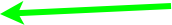
Verse notes
referenced
by bookmarks
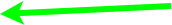
Notemarks

Folder Names