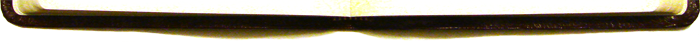
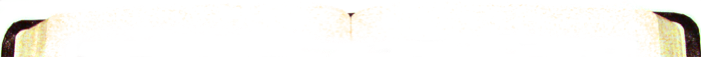
Version 1.3 - New Translation, Notes Update, Dictionary, etc...
In version 1.3, BibleXpress gets an update for handling notes, a new translation: The Message, an update to the ESV with paragraph formatting, red letters and small-caps.
Version 1.3.1 not only fixes bugs, but adds landscape mode and search result summaries.
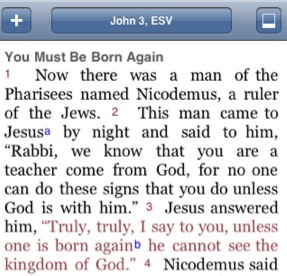
The ESV has been updated with proper text formatting, subheadings, paragraphs, red letters, and small caps, and still have the footnote superscripts.
New Paraphrase: The Message
Perhaps the most contemporary English version of the Bible, The Message was written by Eugene Peterson to reinvigorate the feeling in the scripture. It is not a “word-for-word translation,” rather a “paraphrase” which attempts to render the intent of the scripture in ultra-modern English.
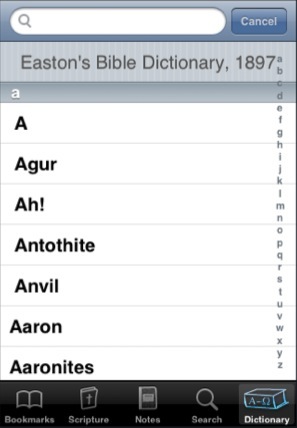
Version 1.3 also sees an entirely new feature, a built-in Bible dictionary: Easton’s Bible Dictionary. The dictionary is such a new item that it gets its own tab, on the right. It contains about 4,000 names, places and Christian-specific definitions. Just like the built-in “Contacts” app, the dictionary can be scrolled by “flicking,” or you can use the alphabetical index along the right side, or you can tap in the search field, tap a few letters of the word/name/place you’re looking for and get the list filtered as you type.
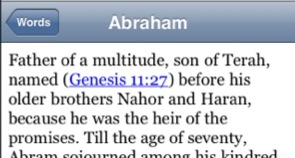
I don’t intend for the dictionary to take the place of a good English language dictionary, but those texts typically don’t have good Bible-specific definitions names or places. Easton’s fils this gap to a large degree.
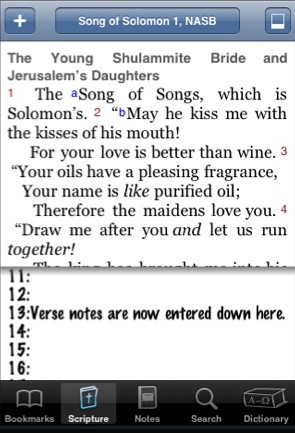
The notes interface has been completely redesigned to be more ‘intuitive.’ Since notemarks are organized in the bookmarks area, they are now created and read in the Bookmarks tab, not the Notes tab. In version 1.3, create new notemarks by tapping the “Edit” button and then the new “Action” button and select “New Notemark” from the pop-up menu. In version 1.3.1 and later, after tapping the “Edit” button, tap the new notemark icon.
Verse notes are still accessed by tapping on the Notes tab, but they are displayed on the scripture screen, filing the lower third, just as footnotes do. If you use the “Verse index” along the right edge of the screen to scroll the scripture, the verse notes will scroll together. Tap the Notes tab again to dismiss it. To edit the notes, just tap in the notes, and the verse area will expand to fill towards the top of the screen.
New in 1.3.1 Landscape, Search Summaries
Landscape Mode
Many users find it more convenient to read scripture in a wider format, or to type notes with a wider keyboard. In version 1.3.1 and later, BibleXpress supports landscape mode.
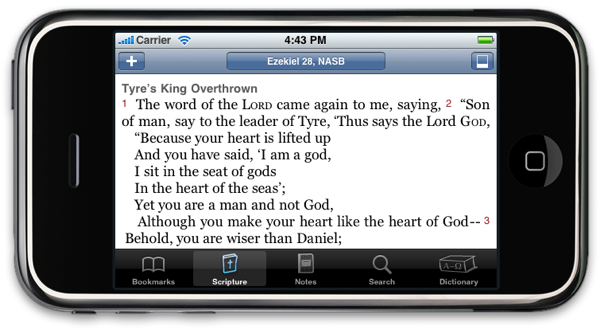
Landscape Search Interface:
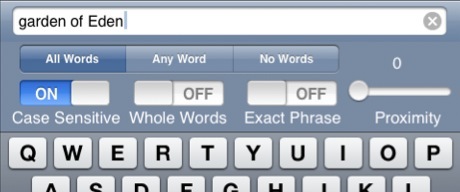
Entering Verse Notes in Landscape:
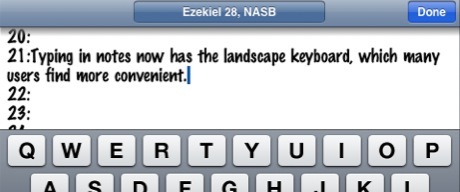
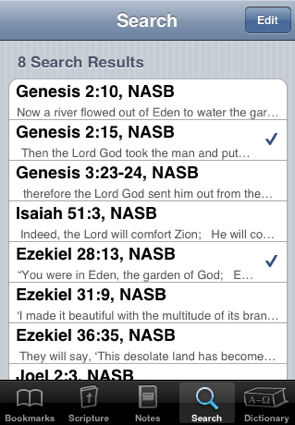
I was working on this for version 1.4, but since it has no dependancy on that new search engine, I put it in 1.3.1. Search results now get their scripture right in the result list. They will also acquire a checkmark when you visit one, so it’s easier to know if you’ve tapped one.